Free Oregon 40 Esv Form
The Oregon 40 Esv form is an essential document for taxpayers in Oregon who need to submit their estimated income tax payments. This form allows individuals to report their estimated tax liability and make payments accordingly. Proper completion and timely submission of the Oregon 40 Esv form ensure compliance with state tax regulations.
Open My Oregon 40 Esv
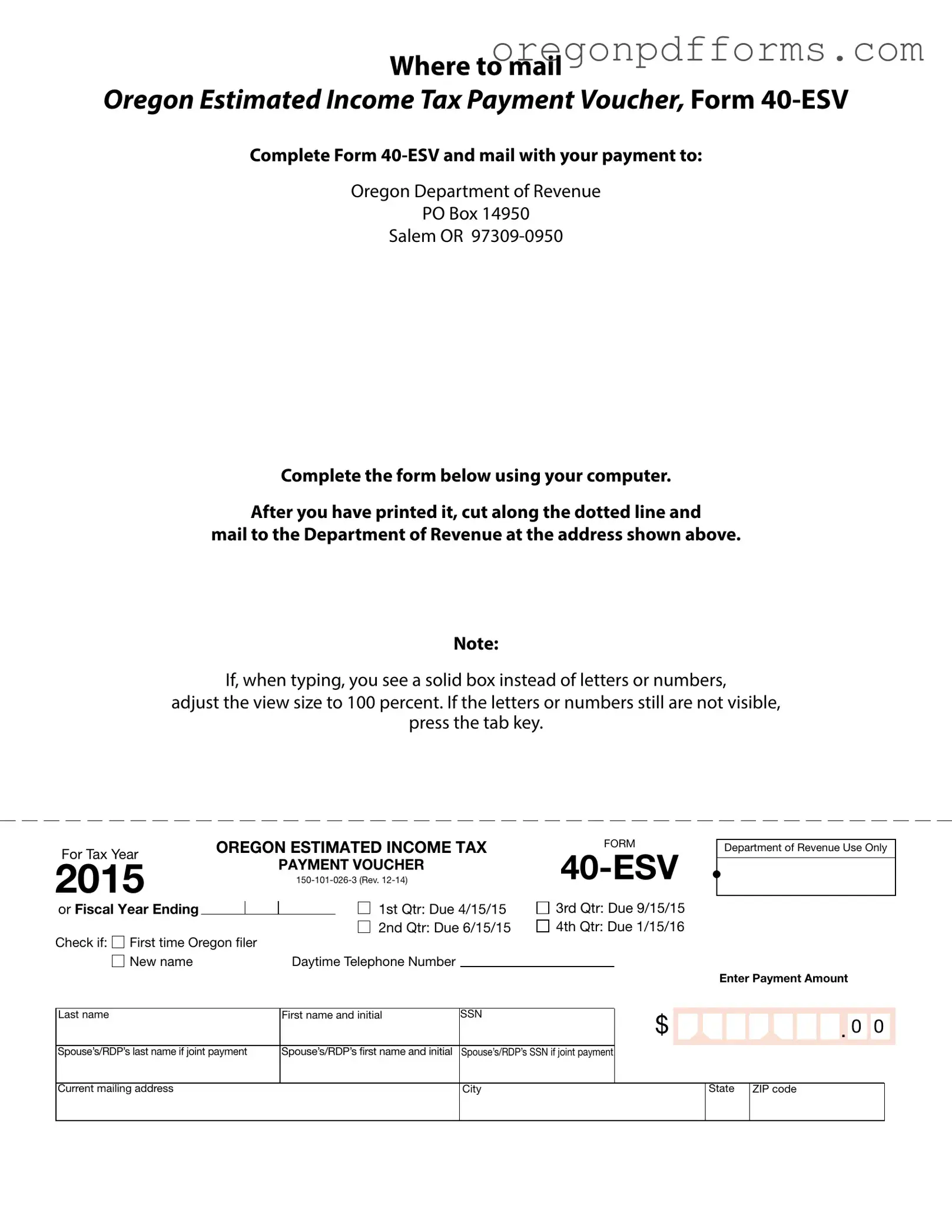
Free Oregon 40 Esv Form
Open My Oregon 40 Esv
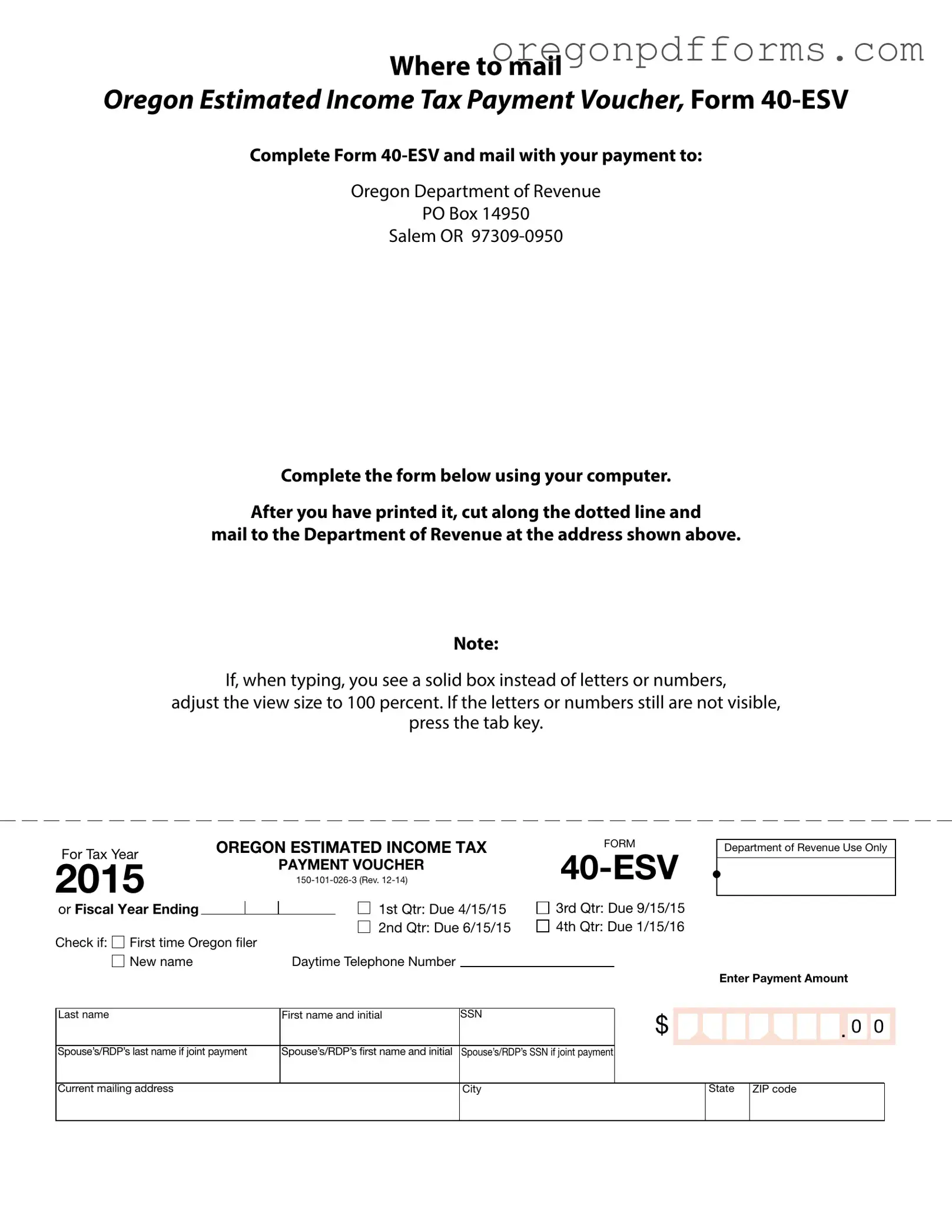
Open My Oregon 40 Esv
or
Get PDF
A few steps left to finish this form
Complete Oregon 40 Esv online with easy edits and saving.